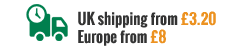- Home
- Home Automation
- X10 Home Automation
- X10 Inline Modules
- Marmitek X10 Appliance Micro Module AW12
Product Description
Features
- This Marmitek MicroModule can be installed behind conventional wall switches or into wall outlets because of the extreme small size of the MicroModule (H = 4.6cm x W = 4.6 cm x D = 1.7cm, Minimum built-in depth 40 mm, advised 50 mm). The MicroModule is also ideal for installation into light fixtures or for use in areas with limited space such as rooms with lowered ceilings.
- Universal compatibility: No limitation in choosing brand, color or type of any wall switches and outlets.
This module can be controlled by normal switches or momentary switches connected to the module or remotely using the Marmitek X10 (PLC) signal via the mains. The module responds to the following Marmitek X10 PLC commands: On, Off and the optional Marmitek X10 commands All Lights On/All Lights Off/All Units Off when these have been programmed. Both normal switches (make/break) and momentary switches can be connected to the module. The input from the switch is connected to the live (brown wire, 230 V), the output from the switch is connected to the thin black wire (input) on the AW12 module. This is illustrated in figure A. The AW12 can also be used in a 2 way switching circuit, see Diagram B in 'How to install'.
When power is lost the module will retain the state it was in before the loss. (on/off) The AW12 uses 1-way X10 communications.
NB requires a neutral connection.
For further information about Marmitek Micro Modules click on Marmitek comparison table
How to install
To install the Marmitek AW12, neutral and phase are required at the installation point.
- Switch off appropriate mains fuse and master switch!
- Take the wall switch out of the wall box.
- Disconnect all wires from the switch.
- Pull an additional Neutral wire if it is missing.
- Connect the live and neutral to the terminal wires of the AW12 as described in figure A.
- Connect the wire from the In-Wall module to the switch.
- Connect the live to the switch.
- Replace the wall switch.
- Switch on mains fuse and master switch.
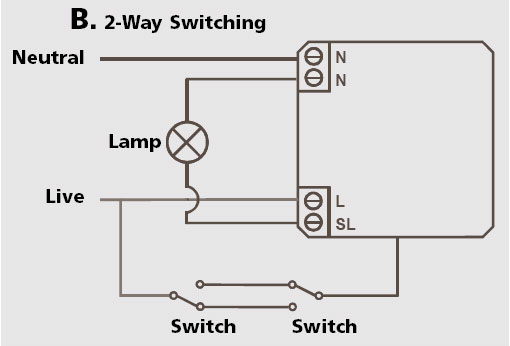
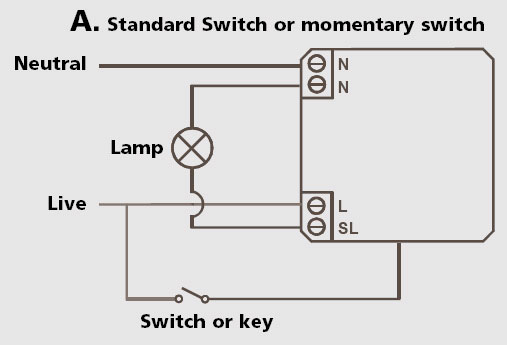
Specification
- Supply voltage: 230V - 50 Hz
- Supply current : < 20 mA capacitive
- Switching power: 3600 W/230V for resistive (ohm) load
600 W/230V for inductive/capacitive load
2000 W/230V for light bulbs and low voltage halogen lights with transformer. - Minimum load: 3W
- Signal sensitivity: 15 mVpp min 50 mVpp max at 120 kHz
- Input impedance: > 180 Ohm (L - N) at 120 kHz
- Connections: Wire for a standard pressure switch or momentary switch and connecting clamps for phase, neutral and switched phase.
- Ambient temperature: - 10° C to + 40° C (operation) - 20° C to + 70° C (storage)
- Dimensions: 46x46x17mm
 Loading... Please wait...
Loading... Please wait...
 GBP
GBP