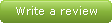Loading... Please wait...
Loading... Please wait...- Home
- X10 Home Automation
- X10 Software
- Alhena SpeakHome X10 software
Product Description
Try the software free for 30days before you buy. Click here to download
Alhena SpeakHome X10 software has all the benefits of the Alhena TouchHome X10 software but with the added ability to control your X10 devices by just using your voice.
Features
Natural Speech
SpeakHome is the first program that lets you run your house by voice with a X10 Home automation installation, naturally, as if you were speaking to a person. The system, endowed with intelligent speech, will greet you, will indicate it is awaiting a command, will ask for additional information and if necessary, will ask you to repeat the command if it did not understand. If you wish, you can personalise the system with the voice of a family member, creating a more pleasant, family-like environment
Multi-user
No need to go through a bothersome voice training process, as SpeakHome uses a voice recognition system that is user independent. So there are no restrictions on the number of users it can handle. All you need to do is remember the password you choose, and you can change it anytime you want.
Customisable
You decide on the name for each X10 controlled element as you activate it on the layout. You can use whatever name you want and change it whenever you want.
Microphone
SpeakHome works with any microphone that meets the minimum quality requirements. But to achieve optimal system performance it is recommended that you use a proximity microphone CS60-USB (not provided) or the environment microphone MCD 100 (not provided). CS60-USB is a wireless microphone headsets with DECT technology. You carry it on your belt or shirt pocket and move with it through the house, even out into the garden, without losing communication. The signal passes through several walls without losing reliability. Using an ambient microphone such as the MCD 100 from Plantronics is extremely easy. You can activate the password pronouncing SpeakHome from anywhere in the room. SpeakHome implements an automatic gain compensating for the distance from speaker to microphone, allowing voice to be captured without problems in an area of up to 4 meters of the microphone.
Control your TV, Music and Cinema
By voice, you can carry out the functions of the remote control: changing the volume, channel etc. Record a program, control the DVD or select the music you want to listen to, by just using your voice with SpeakHome.
#NOTE: You will require a PC running Windows Media Center if you want to control your TV, Music or Cinema
Compare the different versions of the Alhena software, Click here
Customers Who Viewed This Product Also Viewed
Why buy from us?
Great customer service
Telephone support during office hours, and email support quite often out of hours too!
30 day money back guarantee
All products are covered by our 30 day money back guarantee. If you're not happy, return the goods to us in the condition you received them for a full refund.
Free 'super saver' delivery
Not in a hurry? Our super saver delivery option gives you free delivery within 5 - 7 days (although many customers receive their items much quicker!)