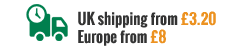- Home
- Home Automation
- X10 Home Automation
- X10 Controllers
- Marmitek TIP10RF Smartphone to X10 Interface
Product Description
NOTE: This product is NOT suitable for use in the US due to a difference in radio frequency
Description
The Marmitek TIP10RF smartphone to X10 interface allows you to use your smartphone or tablet to remotely control your X10 devices via your router and internet connection. It works without the need for a computer, so is ideal for controlling your X10 devices when you are away from home. The TIP10RF sends X10 RF signals out to control your devices, so you will require a TM13U Transceiver module or a CM15Pro to pick up the radio signals.
The TIP10RF is controlled from your smartphone or tablet. Currently the app is available for Android devices.
TIP10RF Apps
Click here for the Android App
Product Reviews
Showing reviews 1-3 of 4 | Next
-
Excellent piece of kit

Posted by Neil on 27th Nov 2016
Have been looking for something like this for years, read all the blurb, decided to give it a go. Bought one, was dispatched very quickly and was delivered promptly.
Was very easy to set up, and was working within 10 minutes. Very pleased with it indeed. -
Easy to use.

Posted by Stockers on 24th Jul 2016
No problems setting up although it did need a re-boot of the router as not too sure DHCP server allocated an address first time round. App is not brilliant.
-
Good with poor Apple app

Posted by Neil P on 13th Jul 2016
The hardware is good, does what it should, but the Apple app is pretty poor..basic.
No options for creating groups, or All lights On/Off, All devices off etc.
Would expect to be able to create 'Scenes' ..but nothing .
Being vey familiar with Dynamic DNS and port forwarding etc, the setup via the router and my DDNS was easy.
But again the app lets the switching between Dynamic and Local ..a pain.
The 'every day use screen' when selected allows the user to delete devices and change settings if they hit the icons next to the device name. That lot should be hidden in the config menus and the on/off Dim/bright icons should be appearing next to the device name..not at the bottom of the screen.
Showing reviews 1-3 of 4 | Next
Find Similar Products by Category
Customers also viewed
-
£28.50£20.00
-
£84.00

-
£49.00£39.00
-
£42.50

-
£77.00

 Loading... Please wait...
Loading... Please wait...